Binance is a cryptocurrency exchange that offers a wide range of services, including trading, staking, lending, and more. It is one of the largest and most popular cryptocurrency exchanges in the world, with a daily trading volume of billions of dollars.
Binance offers a variety of features that make it a popular choice for cryptocurrency traders. These features include:
- A wide range of cryptocurrencies to trade: Binance supports over 1,000 cryptocurrencies, including Bitcoin, Ethereum, and altcoins.
- Competitive trading fees: Binance offers some of the lowest trading fees in the industry.
- A user-friendly interface: Binance’s interface is easy to use, even for beginners.
- A variety of payment methods: Binance accepts various payment methods, including credit cards, debit cards, and bank transfers.
- Secure custody: Binance uses various security measures to protect user funds.
How to find a Binance wallet address?
To find your Binance wallet address, follow these steps:
- Log in to your Binance account.
- Click on the Wallet icon in the top navigation bar.
- Select Fiat and Spot.
- Click on the Deposit button.
- Select the cryptocurrency you want to deposit.
- You will see your Binance wallet address in the Address field.
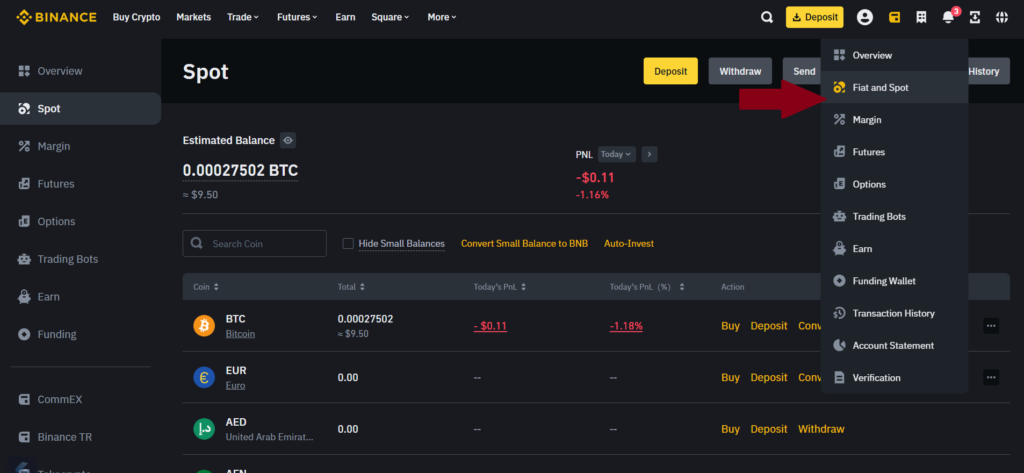
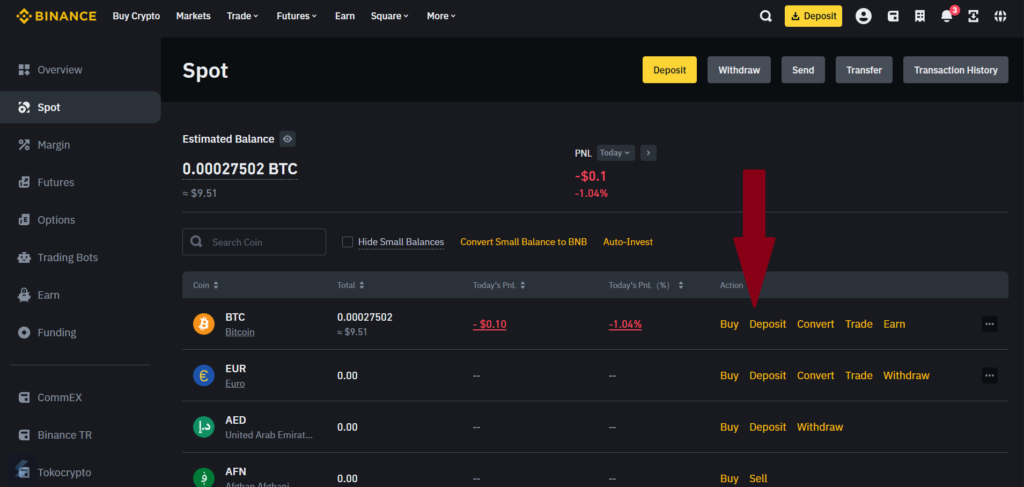
For the first-time user of finance, you will be instructed to create a new address for the coin. by clicking the generate button, instantly you will have the new wallet address.